Wix vs. Weebly: A Detailed Comparison to Find the Best Website Builder
Selecting the right website builder can be taxing. Two often used options are Wix and Weebly. Each offers design versatility, drag-and-drop capabilities, and an easy user interface. However, there are significant variations regarding performance, features, and customization. Making a clear comparison guides your decision on what is best for your circumstances.
Choosing the best drag-and-drop website builder, whether building a portfolio, starting a blog, or launching a business, is crucial. All the fundamentals are broken down in this Wix vs Weebly guide. You will discover both systems' workings, pricing, templates, tools, and simplicity of use. Find which builder better suits your budget, goals, and aesthetic taste.

Comparing Wix and Weebly Across Key Features
When selecting a website builder, one should go beyond cost or simplicity. The clear image will come from a complete comparison of elements, including templates, tools, support, and e-commerce. Let's examine Wix's and Weebly's performance in every significant category.
Ease of Use:
Wix is meant for non-technical novices. One can follow the simple and understandable interface. Its drag-and-drop builder provides complete artistic liberty. Elements on the page are yours to move anywhere. Those who enjoy complete control will find Wix to be great. It is like painting on a blank canvas. Weebly, on the other hand, offers a more disciplined arrangement. It offers drag-and-drop tools as well, but with layout restrictions. It keeps your design tidy but reduces creative freedom. Setup on both systems is quick. For absolute beginners, Weebly could feel simpler, nevertheless. Its simplicity comes from its fewer tools. Wix offers a little learning curve yet provides greater capabilities.
Design and Templates:
Wix provides about 800 designer-made templates. They are visually amazing and cover several sectors. Every template is completely customizable. Easy editing of fonts, colors, pictures, layout elements. If you want complete control, you can start from nothing. Weebly supplies fewer templates than Wix. Though not as varied, the templates are modern and tidy. Their responsive design and mobile optimization define them. There are fewer customization options than Wix. Fonts and colors are changeable, but not much beyond that. Wix is the superior option if your brand calls for a distinctive appearance. Its design flexibility is unparalleled. Weebly gets the job done right without overwhelming choices for those who want a straightforward but appealing site.
Features and Tools:
Wix is loaded with sophisticated features for every kind of website. You receive contact forms, statistics, SEO tools, and video backdrops. More than 250 Wix-built and third-party connectors are available via its App Market Features, addressing various business needs, including Wix Bookings, Wix Stores, and Wix Blog. Though it's oriented toward simplicity, Weebly also contains helpful tools. It covers form-building basics, e-commerce, and blogging. Though fewer than Wix, its App Center features integrations. For modest websites without sophisticated capabilities, Weebly performs admirably. Wix tops the field if your project calls for extensive marketing capabilities or in-depth customization. Its strong set of in-built capabilities will grow with your company. Both systems let add-ons, but Wix gives more freedom and growth possibilities.
Pricing and Value:
Wix and Weebly both have limited free options available. You'll need a premium plan to access full functionality. Wix plans begin at about $16 a month. Higher tiers grant marketing tools, video hours, and e-commerce access. Each plan varies based on support, storage, and included features. Paid plans from Weebly start at less cost. E-commerce tools are yours to unlock for less. Generally speaking, its plans are less expensive than Wix's. Weebly lacks the sophisticated tools Wix offers, though. The worth rests on your need. Wix provides more tools, design choices, and integrations. For many consumers, that explains the more cost involved. For low-budget basic websites, Weebly is ideal for basic company or personal websites on a limited budget. If you wish greater possibilities for expansion and functionality, Wix is the superior value.
E-commerce Capabilities:
With its Business and E-Commerce strategies, Wix offers robust e-commerce capabilities. You could market digital and physical goods. Multiple payment alternatives, abandoned cart recovery, and inventory control are offered. Wix Stores provides coupons and product variations. Additionally, it is possible to integrate it with dropshipping services. Square powers Weebly's e-commerce systems. Running a small store is simple, both practically and financially. You can track orders, catalog items, and take payments. Weebly offers built-in shipping and tax settings. It does not, however, allow more extensive customizing for bigger businesses. Wix allows you more design influence on your store pages. Wix is the better platform if e-commerce takes the front stage on your website. Smaller web stores with less customizing requirements find Weebly more appropriate.
SEO and Marketing Tools:
Over the years, Wix has greatly upgraded its SEO tools. It covers 301 redirects, image alt texts, and customizable meta tags. You can also find an SEO checklist and structured data. Wix offers social media integration and email campaigns among marketing options. Its analytics support your traffic source and visitor behavior monitoring. Weebly also adds fundamental search engine optimization tools. Meta tags and URLs are simple things you might change. It has built-in traffic tracking and statistics. Square provides email tools, among other marketing tools. However, they are more limited compared to Wix. Wix is ideal for those more concerned with visibility and digital marketing. Its analytics tools and SEO aspects are more complete and easy to use. Weebly doesn't go as far but can control fundamental SEO.

Customer Support and Help Resources:
Using callbacks and live chat, Wix provides 24/7 customer service. It also offers a great information base. Many subjects have step-by-step guides and video lessons accessible. One may search for a well-organized help center. Users can find assistance with e-commerce, search engine optimization, and design. Weebly support consists of email and live chat choices. On more premium plans, phone help is offered. While smaller, its help center covers all basic support needs. Community forums provide still another direction. Both sites want to help novices. Wix, though, offers a stronger and more active support network. Its responses are faster, and its resources are more finely detailed. Strong technical support-loving users could find Wix more consistent over time.
Conclusion:
Excellent tools for creating websites are available from Wix and Weebly. Wix excels in features, adaptability, and future development possibilities. For those who need complete control and sophisticated tools, it's perfect. Lower budgets and simplicity call for Weebly. Smaller venues with fewer requirements benefit from it. Your decision will rely on what is most important: ease or customizing. Decide wiser using this Wix vs. Weebly comparison guide. Whether for a personal blog or a corporation, the best drag-and-drop website builder should match your vision and expand with your objectives.
Related Articles

Tools That Power Audio Editing and Podcasting Workflows

Brevo vs. Mailchimp: Choosing the Right Email Marketing Tool

Salesforce vs. ServiceNow: A Comprehensive Guide to Choosing the Best
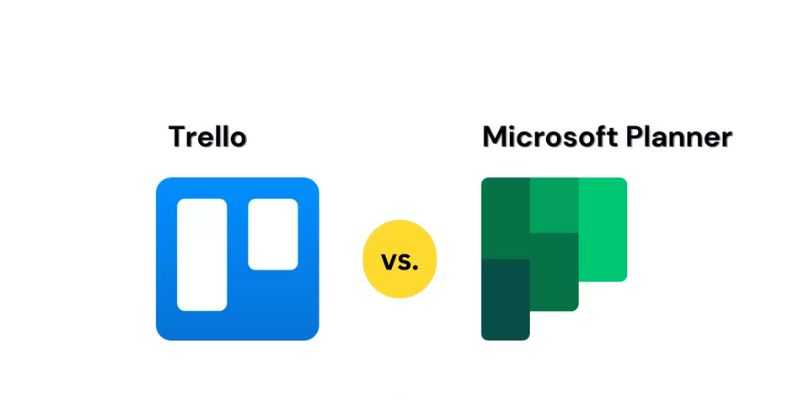
Microsoft Planner vs. Trello: Choosing the Best Kanban App for Productivity

Choosing Between ConvertKit and Mailchimp: Which One is Right for You

Zendesk vs. Jira Service Management: Which is Best for Your Business

Jasper vs. Copy.ai: A Side-by-Side Comparison to Help You Choose

Upgrade Your Email Experience: The 7 Best Email Clients for Windows

What is Google Sites And How to Use It Effectively: A Beginner's Guide

Jira vs. ServiceNow: A Comprehensive Comparison to Help You Decide

Mastering the Modern Workspace with Communication Tools

 knacksnews
knacksnews