Upgrade Your Email Experience: The 7 Best Email Clients for Windows
Keeping up with critical messages or juggling several inboxes can be taxing. Selecting the best email programs for Windows makes daily communication easier and more organized. These apps provide better organization, security, and smart features—which the default Windows Mail usually lacks. Windows desktop email utilities are ideal for professionals and casual users thanks to features like filtering, adjustable layouts, and calendar tool integration.
Your communication needs are addressed whether your workplace is virtual or physical. While some choices come loaded with capabilities for power users, others are lightweight and basic. Work smarter and upgrade your email with the best Windows email apps. Continue to read to discover which email program best suits your workflow and style.

Find the Perfect Email Client for Your Workflow
Every user manages email from different angles depending on their needs. The email client can make all the difference, whether you prioritize design, security, or advanced features. To assist you in selecting the email client that best suits your everyday use, let us investigate the top ones for Windows.
Microsoft Outlook
For a good reason, Microsoft Outlook is among the most often used email tools. It fits quite nicely with Microsoft Office programs and presents a neat design. Managing contacts, calendars, and tasks becomes easy inside one strong platform. Users can mark key communications, create reminders, and organize meetings. Outlook boasts advanced filtering choices and enables several accounts. Strong spam prevention and customizable folder rules are also part of it. Its capacity to connect with Exchange servers makes business users very happy. It ensures access to your email, whether online or offline. Outlook is perfect for everyone who regularly uses Office or for business settings. It can be bought stand-alone or as part of Microsoft 365. It's the whole communication bundle on Windows for many users.
Thunderbird
Mozilla developed an open, free email client called Thunderbird. Thunderbird ranks among the best Windows email applications for users who want total control. It facilitates the easy setup of POP3 and IMAP for several email accounts. Strong encryption and spam filters provided by Thunderbird help you protect your mailbox. Theme and extension tools let users personalize the interface. Old messages or attachments are easily located and have a strong search capability. Those who appreciate privacy and customizing would find Thunderbird perfect. You may even import messages from other clients quickly. Regular updates and strong community support help make this a dependable tool for personal and business use.
Mailbird
Mailbird improves your email experience by combining elegant style with strong features. It backs important services, including Yahoo, Outlook.com, and Gmail. You can handle several accounts from one central inbox. Mailbird presents a clean, modern interface and is straightforward to set up. Included are productivity aids such as a built-in calendar, contact manager, and app connectors. Mailbird also lets you adapt your workflow with specific layout choices. Email snoozes, fast replies, and speed readers assist in sorting overflowing inboxes. It is perfect for consumers seeking utility combined with a beautiful user interface. Although it is not free, many advantages justify the expense. Excellent choice for experts seeking a refined experience.
eM Client
eM Client is a feature-rich email tool designed for home and business usage. It supports Gmail, Exchange, iCloud, and other easily synchronizing services. The client gathers email, calendar, chores, and chats in one location. Its drag-and-drop tools help you arrange messages on a straightforward interface. For international correspondence, built-in spell-check and translation are quite helpful. eM Client provides PGP encryption for confidential exchanges. Users can program email management to be automatically handled. Keeping everything current, its contact manager syncs with Google and Outlook. eM Client provides a free edition with restrictions and a paid edition with more capabilities. For consumers who want a mix between form and utility, it's ideal.
The Bat!
A less well-known but effective email client, The Bat!, was created with security in mind. It offers smart filtering and auto-responders, as well as end-to-end encryption. The Bat! manages copious emails without stopping. Since it depends not on cloud services, your data remains local. For those who value their privacy, that's a major advantage for privacy-focused users. The client provides rich customizing tools and supports several accounts. Anti-phishing technologies and built-in backup choices add even more security. Though it looks old, the interface has great capability. Advanced users will appreciate its programming choices and keyboard shortcuts. For those who value security and speed above looks, it is perfect. The Bat! has many pricing levels and a trial edition.

Mailspring
Fast, free, modern, open-source email client Mailspring is bursting with useful tools. It supports Outlook.com, Gmail, Yahoo, and IMAP accounts. The program provides a single inbox and contact management tool. Mailspring includes features like read receipts, link tracking, and quick templates. Given the minimal design, navigating is simple and clutter-free. Users can change themes or turn on dark mode for a customized look. It runs well—even on older machines—and is lightweight. Keyboard shortcuts enable power users to fly around their email. The premium Pro edition includes follow-up reminders and scheduling calls. Small business owners and independent contractors will find Mailspring ideal. It integrates solid performance with contemporary design. There are regular updates, and the community supports them actively and effectively.
Claws Mail
Claws Mail is a lightweight and effective email client designed for consumers who value simplicity. Working on low-resource platforms, it's open-source and performs effectively. Though simple, the interface is functionally sound and emphasizes dependability and quickness. Claws Mail backs custom plugins, filtering, and several accounts. You could include plugins-based RSS readers or calendar tools. It is fast and safe since emails are stored locally. Perfect for people seeking something quick and free of distractions. Compared to others, the setup process is more manual. However, experienced users will appreciate the high level of control it offers. It might not be appropriate for consumers seeking striking designs. Claws Mail distinguishes itself, nonetheless, for those looking for performance and privacy. If speed and simplicity are priorities, this is among the best email programs available for Windows.
Conclusion:
Your workflow and personal needs will determine which email clients best fit Windows. There is something for everyone, from strong options like Outlook and Thunderbird to elegant choices like Mailbird and Mailspring. Excellent features, including encryption, smart filtering, and integrations, abound in top Windows email apps today. The tool can greatly improve your productivity. Try several possibilities to find the best one. The top email programs for Windows help both advanced and casual users make email more safe and effective. Today, find your perfect match and improve your email experience.
Related Articles

The Best Project Management Tools for 2025: Trello, Asana, and More

Top Online Graphic Design Tools for 2025: Canva, Figma, and More

Brevo vs. Mailchimp: Choosing the Right Email Marketing Tool

Salesforce vs. ServiceNow: A Comprehensive Guide to Choosing the Best

Stripe vs. PayPal: Which Payment Processor Is Best for Your Business

Pipedrive vs. Salesmate: A Detailed Comparison to Find the Best CRM

How to Train ChatGPT on Your Own Data: A Step-by-Step Guide For Beginners
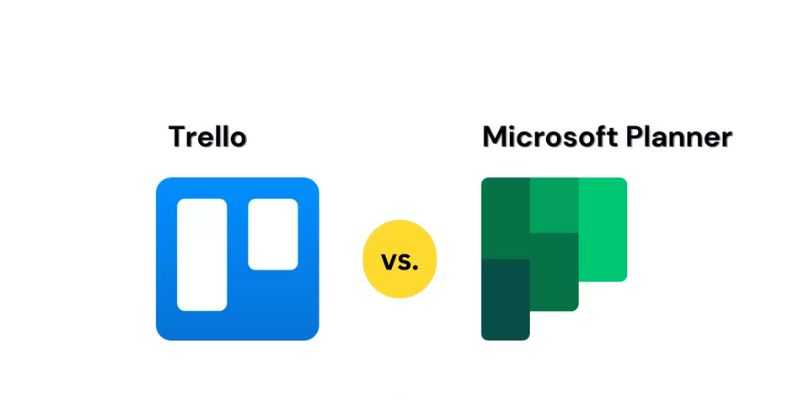
Microsoft Planner vs. Trello: Choosing the Best Kanban App for Productivity

Streamline Your Workflow with These Powerful Social Media Platforms

Mastering the Modern Workspace with Communication Tools
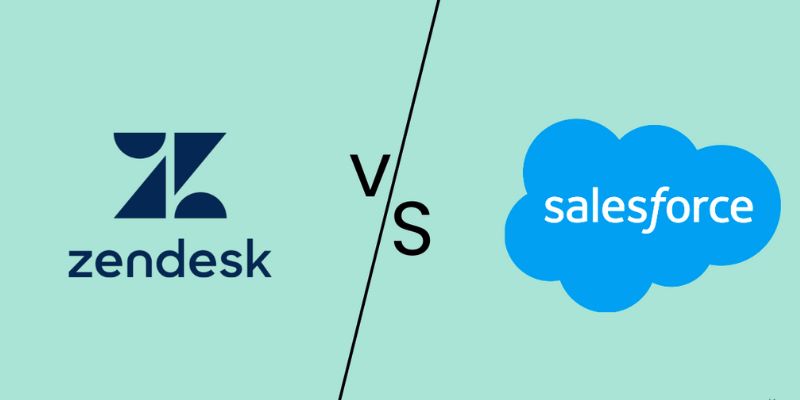
Deciding Between Zendesk and Salesforce: A Comprehensive CRM Guide

 knacksnews
knacksnews