How to Train ChatGPT on Your Own Data: A Step-by-Step Guide For Beginners
Though ChatGPT is great, it does not know your particular data unless you train it. Many individuals nowadays wish to customize ChatGPT using private data to make ChatGPT more valuable. Customizing ChatGPT with documents improves its accuracy and response quality. It is useful whether you run a company or work in education. Although training can sound difficult, beginners can accomplish it without code knowledge.
All you need are the correct tools, orderly data, and basic directions. This guide gently leads you through the whole process in simple stages. Everything is addressed, from knowing the foundations to keeping your model in shape. You will learn to maximize ChatGPT for corporate, personal, or creative team tasks. Today, let's start creating your smart assistant.
Collect and Organize Your Data:
Sort the files you wish ChatGPT to learn from first. These might be plain text, Word documents, or PDFs. Select materials with clear, useful language. Customer inquiries, email templates, training instructions, and blog entries are a few of them. Eliminate everything overly complicated or out-of-date. Keep the layout straightforward; bullet points, headings, and brief replies perform best. Try turning every file into either `.txt` or `.json`. Training the model requires consistency.
Sort data by category whenever at all feasible. Mark items as "FAQ," "Policies," or "Tutorials." The process becomes easier as your files become more organized. Steer clear of protracted, jumbled paragraphs. Try organization and clarity. ChatGPT should provide easily readable, valuable information. Make sure you avoid including delicate or personal information. Names and confidential information should be anonymized ideally. Good data produces smart outcomes. Customizing ChatGPT using documents starts with one of the most crucial actions.
Choose a Platform or Framework:
Several tools let you use private data to teach ChatGPT. The popular choice is OpenAI's API. It promotes quick engineering and embeddings. Try LangChain, Zapier AI, or Chatbase if you want a no-code solution. These tools allow you to upload data and relate it to GPT replies. Some permit the inclusion of Google Docs or website material. Choose a platform according to your degree of expertise.
Developers could prefer open-source technologies like Haystack or LlamaIndex. Starting on hosted platforms that walk you methodically, beginners can advance. Check also whether the platform provides data privacy tools. Your material should still be safe. Before uploading files, review the documentation. You can use free trials before paying. Start modest with a few papers to see how it goes. The rest of the training process comes more naturally on the correct platform. Many beginners use these resources to customize ChatGPT for customer service or business tasks.
Feed Data Using Embedding or Prompts:
You have to link your data to the model now. The most often used method is using embeddings. It implies organizing your work in a style the model can grasp. Many systems deal with embeddings automatically. The documents you upload build a searchable database. Then, include a prompt such as, "Answer based on the following document." The model generates a response by pulling the most pertinent data.
Furthermore, quick templates are available that are devoid of embeddings. Add unambiguous examples for responses to inquiries. Short and direct keep calls for help. Certain sites let you edit responses or ask follow-up questions. Test as you proceed—begin with five or ten entries. You will soon learn what works and what does not. As necessary, change the phrase or formatting. Feeding data properly accelerates the model's learning process. This approach lets you personalize ChatGPT with materials reflecting your knowledge base, style, and tone.
Test the Model and Refine:
Test your model regularly once you have fed the data. Try posing typical inquiries your consumers could have. See ChatGPT's reaction here. Does the response sound reasonable? Does the tone match? If not, look over your source material. Some of the elements need background or clarity. Add more reinterpretations or instances. Changing the documents or adjusting the prompts will help to increase the output. Continue testing using other questions. Try it with friends or members of your staff.
More testers enable you to find weak points. Track trends using logs or comments. For instance, if many of the responses are too brief, try including longer source material. Add additional natural examples if your answers sound robotic. One-time steps are not what testing is about. It goes on constantly. Every round helps polish the model. Your artificial intelligence grows smarter and more valuable with time. Following weeks of honing and modifying, many successful users fine-tune ChatGPT for business.

Maintain and Update Your Data:
Your model will require changes over time. Data changes, fresh problems arise, and past data becomes useless. Plan a time to go over and update the paperwork. Updates, either monthly or quarterly, help nicely. Maintain the consistency of the structure always. If your company expands or your items evolve, create new categories. Eliminate out-of-date elements so the model won't confuse itself. Test following every update. See mistakes and unusual answers. Update the source files to fix them early.
New tools or features could improve your workflow. Keeping your model up-to-date improves its reliability. Outdated data leads to poor responses and dissatisfied users. See training as more than just a one-time employment. Fresh, pure input is what artificial intelligence excels at. Many individuals keep their custom models weekly for training ChatGPT using private data constantly.
Conclusion:
Once you follow the right procedures, teaching ChatGPT on your data is easy. Get neat files, pick a decent platform, and feed ordered prompts. Review test answers and routinely improve your approach. Maintaining accuracy and usefulness depends on your data remaining current. Without programming, even novices may customize ChatGPT for personal or professional use. All you require are consistency and some patience. Soon, you will have a smart assistant catered to your precise demands. Anyone can rapidly and powerfully personalize ChatGPT with documents that capture their voice, aims, and style.
Related Articles

Webex vs. Zoom: The Ultimate Guide to Choosing the Right Platform

Craft vs. Notion: A Detailed Comparison to Find the Best Option

Upgrade Your Email Experience: The 7 Best Email Clients for Windows

The 5 Best Habit Tracker Apps to Transform Your Life: A Guide

Wave vs. QuickBooks: Which Accounting Software Should You Choose

Tools That Power Audio Editing and Podcasting Workflows

Top Online Graphic Design Tools for 2025: Canva, Figma, and More
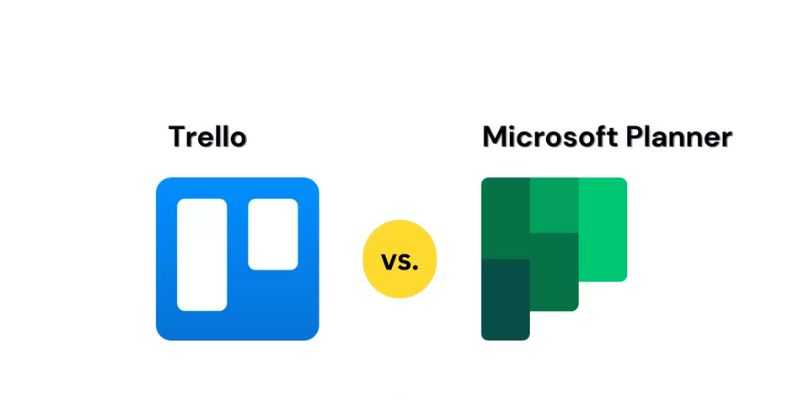
Microsoft Planner vs. Trello: Choosing the Best Kanban App for Productivity

Zendesk vs. Jira Service Management: Which is Best for Your Business

Tools That Power Email Campaigns: Mailchimp, HubSpot, and Beyond
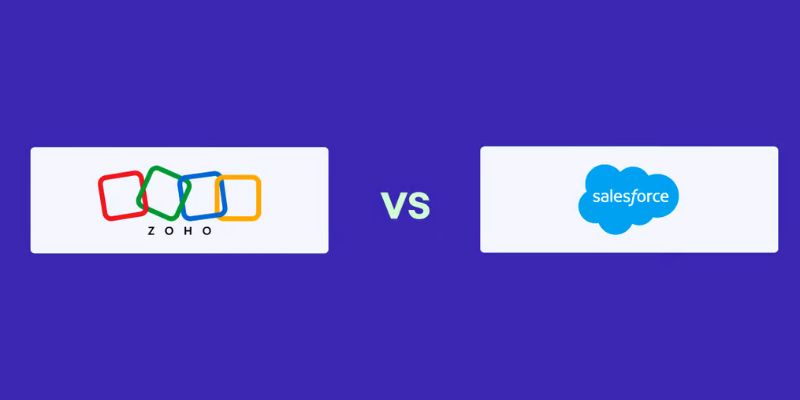
Zoho vs. Salesforce: A Detailed Comparison to Choose the Best CRM

 knacksnews
knacksnews
