Tools That Power Audio Editing and Podcasting Workflows
A podcast is a conversation—sometimes scripted, sometimes raw—but always meant to be heard. The words might be powerful, but without good audio, the message can get lost. Whether you're recording in a home studio or editing clips on the go, the clarity of the sound and the smoothness of transitions shape the entire listening experience. That’s why having the right audio editing and podcasting tools isn’t just helpful—it’s essential.
They bridge the gap between the idea and the audience, cutting out distractions and enhancing what matters. These tools aren't about making something sound flashy. They're about keeping the message clear, direct, and real.
Popular Audio Editing Tools for Podcasters
There’s no shortage of audio editing and podcasting tools, but a few names consistently rise to the top because of their reliability, accessibility, and clean user interfaces.
Audacity: Reliable and Free for Starters
Audacity is often the first tool many podcasters use. It’s free, open-source, and surprisingly powerful for basic podcast editing. It works well for cutting, splicing, and removing background noise. While it’s effective for simple tasks, managing multiple tracks or large files can feel a bit clunky. Still, for beginners or those on a budget, it’s a dependable entry point.
GarageBand: User-Friendly for Mac Creators

GarageBand, available only on macOS, offers a modern interface and built-in music tools that make it a great choice for podcasters adding intros, sound effects, or background music. Its drag-and-drop layout keeps the editing process simple and intuitive. For solo creators or narrative podcasters, it’s a handy companion with enough power to handle regular shows.
Adobe Audition: Precision and Power
For creators ready to invest in podcast production software, Adobe Audition is a major step up. It supports multitrack editing, batch processing, and detailed control over every audio element. Its visual waveform display helps podcasters identify and fix issues quickly. Ideal for those aiming for professional sound quality, it balances flexibility with technical depth.
Reaper: Affordable and Highly Customizable
Reaper is a solid choice for podcasters who want flexibility without breaking the bank. Although it comes with a learning curve, it's packed with features and is highly customizable. It's especially useful for creators managing multi-person interviews, layered sound, or long-form episodes. Once mastered, it becomes a powerful tool for precise podcast editing.
Descript: Edit Audio Like a Document
Descript stands out with a unique approach—it turns audio into text, allowing users to edit their podcast by editing the transcript. This format is perfect for creators who prefer working with dialogue over waveforms. It’s fast, efficient, and particularly suited to those who want a lightweight but intelligent editing tool for conversational podcasts.
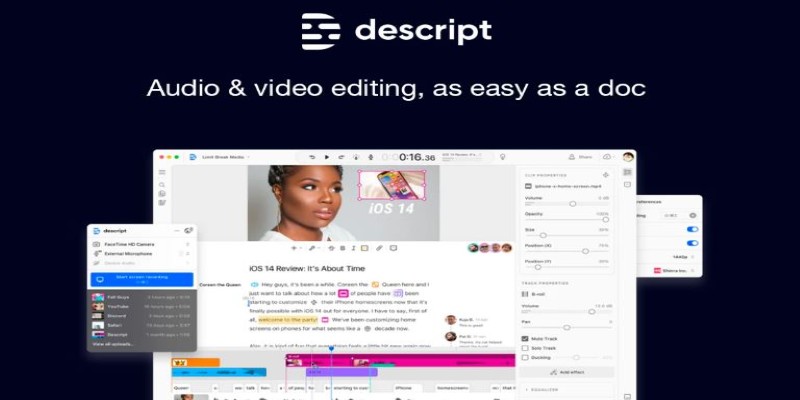
Each tool has its strengths. The right choice depends on your comfort level, your podcast's format, and how hands-on you want to be with editing.
The Role of Podcasting Tools in Streamlining Your Workflow
Audio editing and podcasting tools do more than clean up sound—they simplify the entire production process. From recording to publishing, each step of podcast creation can be time-consuming without the right setup. The right tools bring these tasks under one roof, reducing friction and saving precious time.
Platforms like Anchor and Podbean go beyond hosting. They distribute episodes to major directories, handle RSS feeds, and provide listener analytics so creators can focus on content instead of logistics. Tools like Riverside.fm improve remote recording quality by capturing audio and video locally and then uploading clean files automatically. This removes lag and distortion that often plague online interviews.
Zencastr offers similar benefits, with built-in postproduction tools that clean and balance tracks right after recording. These integrated platforms minimize the need to switch between apps, making the workflow faster and more focused.
For those wanting a hands-off approach, podcast production software like Alitu automates common editing steps—trimming, leveling, adding music—without needing technical skills. This is a huge time-saver for solo podcasters or small teams.
When the process runs smoothly, creators spend less time fighting their tools and more time crafting better stories. Efficient workflows lead to consistent output and more creative space.
Key Features to Look for in Audio Editing & Podcasting Tools
Not every feature is essential, but the right ones can simplify your workflow and dramatically improve sound quality. When choosing audio editing and podcasting tools, focus on a few must-haves that make the process smoother from start to finish.
Noise reduction is crucial, especially when you're recording outside a professional studio. Even a subtle hum or background hiss can distract listeners. Tools that clean this up without degrading voice quality are worth keeping in your toolkit.
Multitrack editing is another core function, allowing separate control over each voice or sound source. Whether you're recording interviews or storytelling with layered audio, multitrack support gives you the freedom to adjust levels, timing, and effects without touching other parts of the recording.
Automatic leveling ensures that every part of your episode is clear and balanced. It's especially useful when combining clips from different sessions or speakers with varying mic volumes.
Integrated publishing options can save time by allowing direct uploads to major platforms like Spotify or Apple Podcasts. Some tools even come with sound effect libraries or royalty-free music to make your intros and outros more polished.
Simplicity matters. A user-friendly interface with logical menus and minimal clutter helps you focus on editing instead of navigating endless buttons.
Cloud storage and file syncing are essential for collaboration. They make it easy for teams to share files and work across different devices.
Support for formats like MP3 and WAV and control over export settings also ensure compatibility across platforms. A strong feature set sets the stage for smooth podcast growth.
Conclusion
Audio editing and podcasting tools shape the final sound of every episode, making voices clearer and workflows smoother. Whether you're just starting or managing a full show, the right tools bring focus, consistency, and confidence to your production. They eliminate distractions and help your message come through clean and strong. As podcasting continues to grow, having reliable tools is no longer optional—it’s part of the creative process. Good sound isn’t luck—it’s the result of smart choices and solid tools.
On this page
Popular Audio Editing Tools for Podcasters Audacity: Reliable and Free for Starters GarageBand: User-Friendly for Mac Creators Adobe Audition: Precision and Power Reaper: Affordable and Highly Customizable Descript: Edit Audio Like a Document The Role of Podcasting Tools in Streamlining Your Workflow Key Features to Look for in Audio Editing & Podcasting Tools ConclusionRelated Articles

Mastering the Modern Workspace with Communication Tools
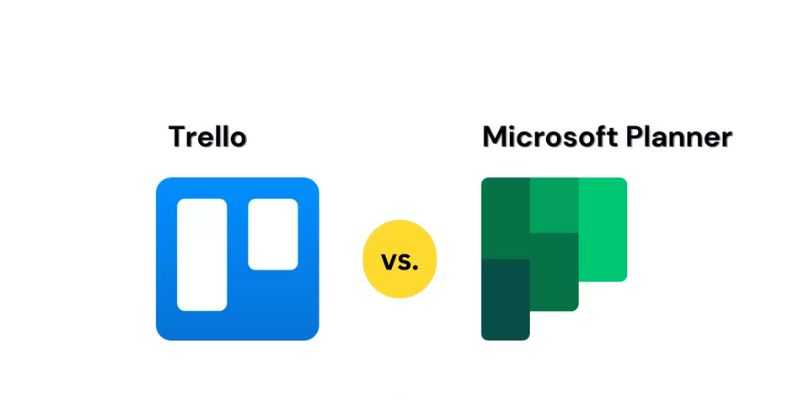
Microsoft Planner vs. Trello: Choosing the Best Kanban App for Productivity

Streamline Your Workflow with These Powerful Social Media Platforms
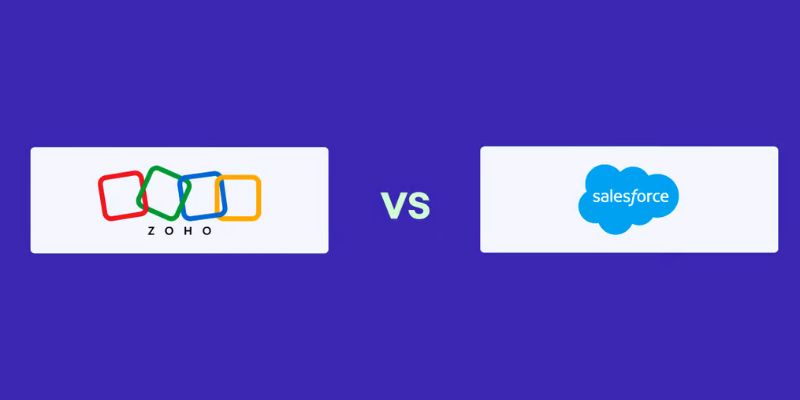
Zoho vs. Salesforce: A Detailed Comparison to Choose the Best CRM

Webex vs. Zoom: The Ultimate Guide to Choosing the Right Platform
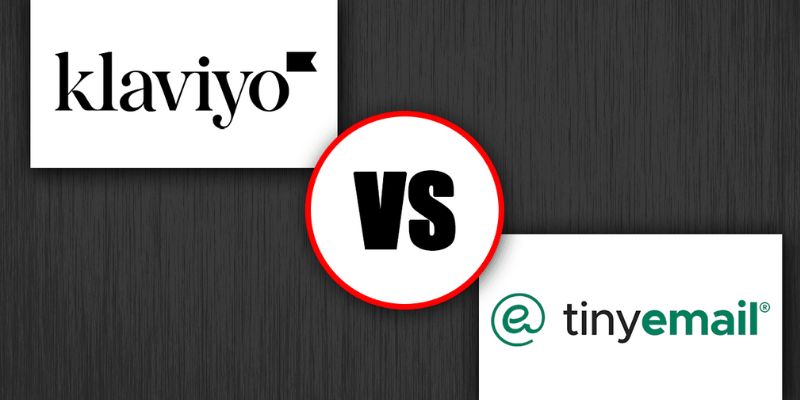
Klaviyo vs. tinyEmail: Which is Best for Your Email Marketing

Stripe vs. PayPal: Which Payment Processor Is Best for Your Business

Top Online Graphic Design Tools for 2025: Canva, Figma, and More

Brevo vs. Mailchimp: Choosing the Right Email Marketing Tool
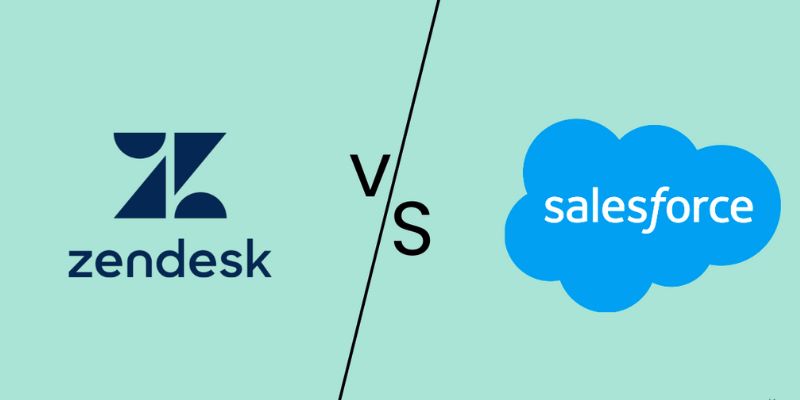
Deciding Between Zendesk and Salesforce: A Comprehensive CRM Guide

Choosing Between ConvertKit and Mailchimp: Which One is Right for You

 knacksnews
knacksnews