Pipedrive vs. Salesmate: A Detailed Comparison to Find the Best CRM
Managing sales and customer contacts depends on selecting the right CRM tool. Pipedrive and Salesmate are two often-used choices available on the market. Every CRM system has separate capabilities for performance tracking, contact management, and sales automation. Knowing their relative strengths helps companies make more wise judgments. In particular, sales teams and small firms gain from tools that increase output.
Good CRM enhances cooperation and streamlines sales procedures. In the article, we will examine both systems to determine the best fit. We will dissect the elements—price, simplicity of use, support, integrations, etc. This article will help you clarify your quest for a CRM for sales teams or a CRM to boost production. Let's investigate the specifics below.

Comparing Core Aspects to Find the Ideal CRM
Selecting the right CRM requires looking past simple capabilities. Making a solid decision is much easier when one understands how Pipedrive and Salesmate differ in interface, pricing, automation, integrations, and support. The parts below go into great depth for the whole picture.
Features and Functionality:
Pipedrive mostly addresses sales forecasting and pipeline management. Its graphic interface makes tracking deals simple. Users can drag and drop leads across different stages of the sales pipeline. The instrument also provides artificial intelligence-powered sales support. That aids in determining the most promising leads for which to concentrate. Salesmate has built-in calling, messaging, and automation but also offers strong features. Salesmate uses one dashboard to help manage emails, texts, and sales activity. It lets triggers and actions enable whole workflow automation. Pipedrive excels visually in tracking sales pipelines. Salesmate excels in automation tools and communication channels. Both include tracking of activities and sales analysis. Companies seeking CRM that is easy to communicate might like Salesmate. Companies emphasizing visual pipeline sales management could find Pipedrive appealing. Salesmate is the superior choice for those requiring sophisticated automation and calling capabilities.
User Interface and Ease of Use:
Pipedrive presents a neat and aesthetically pleasing interface. Its drag-and-drop system simplifies sales steps. Users can quickly find the position of every trade. Even beginners should find navigation to be easy. The learning curve involved is low. Salesmate also has a simple UI with more tabs and functionality on show. Getting acclimated to takes a somewhat longer time. The dashboard is customizable and full of widgets. Salesmate works well for consumers who are at ease with more choices. Salesmate is highly versatile but requires more initial setup than Pipedrive. Pipedrive may appeal more to those who value simplicity. Users seeking all-in-one control panels could like Salesmate. Both have full access to smartphone apps. Both systems seek an easy user interface. The decision boils down to simplicity against control. While tech-savvy customers may enjoy Salesmate's power-packed design, small teams could prefer Pipedrive's approach.
Pricing and Value for Money:
Pipedrive has several models depending on characteristics. Pricing begins with a basic bundle and scales using more instruments. Every level incorporates support tools, automation, and greater sales tracking. Salesmate also provides tie-based pricing, starting with reasonably priced models. It covers tools for communication even in their lowest degree of use. Already, the base plan allows calling, automation, and integration. At less cost, Salesmate offers more value. Pipedrive adds tools incrementally on more ambitious schemes. Salesmate provides more for the money for those with limited budgets. Companies looking for calling and messaging choices could save with Salesmate. As teams expand, Pipedrive gets more costly. Still, it offers great value for organizations focused on sales. Salesmate offers a full suite of tools even in its entry-level plans. For companies seeking automation and communication, it's affordable. Both have free trials; hence, one can test either CRM before purchasing. One CRM might show superior value depending on needs and team size. Both tools have competitive prices.
Automation and Workflow Management:
CRM automation reduces manual work and improves workflow efficiency. Pipedrive provides automation for jobs, follow-up, and sales activities. Triggers let users automatically handle the following actions in sales. An email might be sent, for instance, following a change in the stage of negotiations. Pipedrive additionally offers setup speed-up through workflow templates. On the other side, Salesmate boasts extensive workflow automation. It offers multi-step automation integrating SMS, emails, and alerts. Salesmate's capacity for automation spans more ground. It also incorporates calls, emailing, and texting into processes. Salesmate provides a whole sales cycle automation capability. Pipedrive mostly addresses sales pipeline automation. Salesmate creates one process combining workflow and communication. Salesmate suits teams that want end-to-end automation in a single platform. For consumers looking for simple task flows, Pipedrive is better. Salesmate shines in automation power and customizing.
Integrations and Compatibility:
Pipedrive connects with about 400 outside apps. These cover QuickBooks, Slack, Zoom, and Google Workspace. It also provides API access for bespoke integrations. Popular tools that integrate readily are Trello, Asana, and Mailchimp. Pipedrive performs admirably with most standard business tools. Salesmate presents a broad range of integrations as well. It backs Google Apps, Office 365, Zapier, and several marketing tools. Salesmate includes built-in calling tools that work without needing third-party apps. For calls and messages, Pipedrive requires outside tools. Lead-generating and customer support tools are integrated into both CRMs. Salesmate excels when users desire built-in tools free of many plugins. Teams already running outside software will find Pipedrive perfect. Both systems embrace cloud sync and mobile apps.

Customer Support and Resources:
The selection of a CRM depends much on customer support. Pipedrive provides email and chat-based 24/7 assistance. It features a support center that includes tutorials and guidelines. Additionally available are live webinars and onboarding materials. Users can rapidly locate solutions or call upon help teams. Salesmate offers phone, email, and live chat help. In the early going, Salesmate's help is more hands-on. Pipedrive offers instructional resources and great self-help tools. Both sites provide users with high-quality help. Companies looking for setup direction could want Salesmate's individualized help. Teams who would rather study at their speed could choose Pipedrive. In both tools, support experience is consistent. It comes down to the urgency of aid and learning style. Helping users succeed is of concern to both CRMs.
Conclusion:
Pipedrive and Salesmate both have strengths that are based on your company objectives. For teams driven by sales seeking visual pipeline control, Pipedrive performs effectively. Salesmate shines in automation and communication. It provides more integrated tools for workflow design, messaging, and calling. Feature priorities determine whether you choose CRM for expanding business or automation capabilities. Before deciding on anything, try both tools. Teams wanting simplicity will value Pipedrive. Users who need more advanced automation may prefer Salesmate. Analyze your requirements and choose the CRM that best matches team size and process.
Related Articles

The Best Project Management Tools for 2025: Trello, Asana, and More

Choosing Between ConvertKit and Mailchimp: Which One is Right for You

The 5 Best Habit Tracker Apps to Transform Your Life: A Guide

Mastering the Modern Workspace with Communication Tools

Wix vs. Weebly: A Detailed Comparison to Find the Best Website Builder

Jasper vs. Copy.ai: A Side-by-Side Comparison to Help You Choose

Wave vs. QuickBooks: Which Accounting Software Should You Choose

Zendesk vs. Jira Service Management: Which is Best for Your Business

What is Google Sites And How to Use It Effectively: A Beginner's Guide
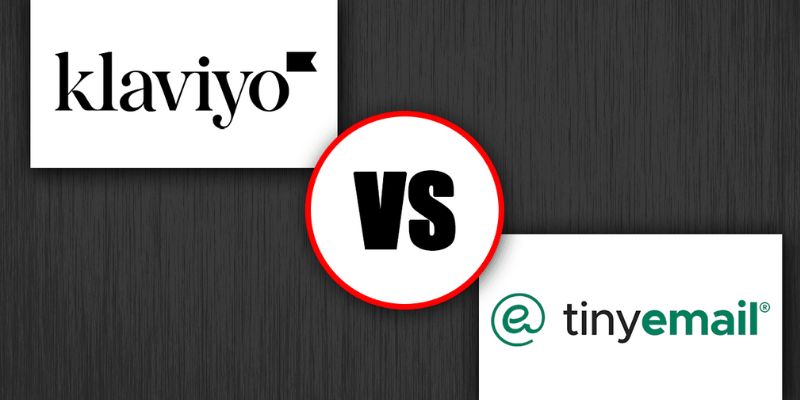
Klaviyo vs. tinyEmail: Which is Best for Your Email Marketing

Shopify vs. Squarespace: Which Is Best for E-Commerce Success

 knacksnews
knacksnews