Jira vs. ServiceNow: A Comprehensive Comparison to Help You Decide
Deciphering the appropriate workflow management tool might be challenging. The leading tools available on the market are Jira and ServiceNow. Both provide good solutions for handling tasks, IT projects, and service calls. Many businesses use these systems to simplify processes and raise output. Each tool offers unique strengths and features.
Jira is well-known for agile project tracking, while ServiceNow shines in IT service management. Understanding their differences helps you choose the best fit for your company's needs. Key comparisons include price, functionality, usability, and support. This guide breaks out the basics. You will finally realize which one fits your workflow most naturally. There is an obvious winner whether your needs call for agile tools or service desk capabilities.

Understanding Their Key Differences
Comparing Jira's vs. ServiceNow's performance in key areas can help one decide which to use. To present a complete view, each section below emphasizes a different element—usability, features, price, and support. This breakdown clarifies which tool fits your team's size, objectives, and workflow requirements.
Ease of Use and Interface
Jira presents a contemporary and neat UI. Project tracking and agile processes take the front stage in the design. The creation of boards and dashboard customizing is simple for users. Conversely, ServiceNow has a more complicated UI. It aims at corporate-level procedures and IT experts. Initially, beginners could find it more difficult to utilize. Often, ServiceNow requires training to navigate efficiently. For small to medium-sized teams, Jira's setup is faster. ServiceNow is better suited for large-scale installations with extensive customization options. Both tools provide smartphone apps for access while on the go. For non-technical users, Jira's UI is simpler and more intuitive. ServiceNow seems heavier but packs more capabilities. Your team's technical ability and workflow complexity will determine which of them you should choose. Simplicity prefers Jira. Depth comes first for ServiceNow. While every platform has advantages, Jira offers a minor advantage for smaller teams based on its simplicity.
Core Features and Capabilities
Jira is designed for agile project management. It backs sprint planning, kanban, and Scrum. Users may follow features, bugs, and problems. Integration improves output through development tools such as Bitbucket and GitHub. ServiceNow emphasizes IT service management. It offers incident, change, and problem-solving tools. The main features include databases for configuration management and asset tracking. Automation by ServiceNow lessens IT workers' manual work. Jira provides marketplace add-ons to increase capability. ServiceNow has built-in predictive analysis artificial intelligence features. Jira's basic, agile-oriented reporting style is less detailed, while ServiceNow offers ITIL-compatible reporting workflows. For developers, Jira is perfect. ServiceNow fits corporate settings and IT departments. Jira wins if your priorities are project tracking. ServiceNow is the superior choice for chores involving IT operations and service desk responsibilities. Your decision will rely on the most needed aspect for your company.
Customization and Integration
Both systems provide rather good choices for customizing. Jira lets users design fields, interfaces, and custom processes. It suits groups requiring a particular project flow. Customizing ServiceNow allows it to go deeper. Users of the platform can create whole applications right within it. It backs low-code and no-code development. Jira integrates well with development tools. Tools such as Trello, Confluence, and Slack flow naturally. ServiceNow interfaces with several different IT systems. It backs Oracle and SAP as well as other business software. Jira is more suitable for agile teams that need quick adjustments. ServiceNow suits challenging IT systems requiring strong processes. Both solutions let administrators automatically complete tasks. Small teams can more easily customize Jira. ServiceNow's greater backend support helps meet big needs. For project flexibility, pick Jira. For corporate-level automation, pick ServiceNow. Though they have distinct strengths, integration and customizing are strong in both.
Pricing and Licensing
Jira provides reasonable rates. Small teams can access it free for up to ten users. Paid plans have a scale with features. ServiceNow pricing is enterprise-oriented and sophisticated. ServiceNow does not provide public pricing, as quotes depend on the specific use case. Starting at affordable monthly fees, Jira Cloud plans. Large companies also have on-site solutions at hand. ServiceNow employs a license-based approach. Costs relate to the required number of users and modules. Jira is more financially sensible for increasing teams and companies. Big companies invest in ServiceNow. Another expense for both systems is support and training. Jira's open pricing enables companies to control expenses better. ServiceNow's customized prices fit businesses' particular requirements. Compare your team size and budget. Jira leads on scalable and open pricing. If you have the resources and needs of an enterprise, ServiceNow is fantastic.

Customer Support and Community
Jira generates a sizable online community. Third-party tutorials, forums, and tools are just a short search away. Atlassian also provides email and choices for premium support. ServiceNow provides a knowledge-rich community together with professional support services. Its community leans more toward business. Jira's backing is robust for small to mid-sized users. Its forums are responsive, and its documentation is excellent. Service Now shines in training and specialized account assistance. Both include onboarding tools and customer success resources. Among Jira's user base are agile teams and engineers. ServiceNow speaks to business users and IT teams. Jira's customer service is responsive to regular users. ServiceNow offers account managers and thorough technical support. Choosing between them depends on support expectations. Common problems are promptly addressed in Jira's user forums. The enterprise support of ServiceNow is perfect for difficult configurations. Jira is preferable if great community involvement is the main goal. ServiceNow is unique for committed, ordered support.
Conclusion:
Jira and ServiceNow attend to various purposes. Jira matches agile project teams looking for scalable, adaptable tools. Large corporate IT service management is ideal for ServiceNow. Every tool excels in its field of use. Choose, depending on your objectives, the finest workflow management tool available. Simplicity in Jira will appeal to smaller teams and developers. IT teams will appreciate ServiceNow's great automation. Your option depends on intricacy and budget. Before you decide, assess your long-term requirements. The Jira and ServiceNow comparison reveals one isn't better—just better suited for the proper use case.
Related Articles
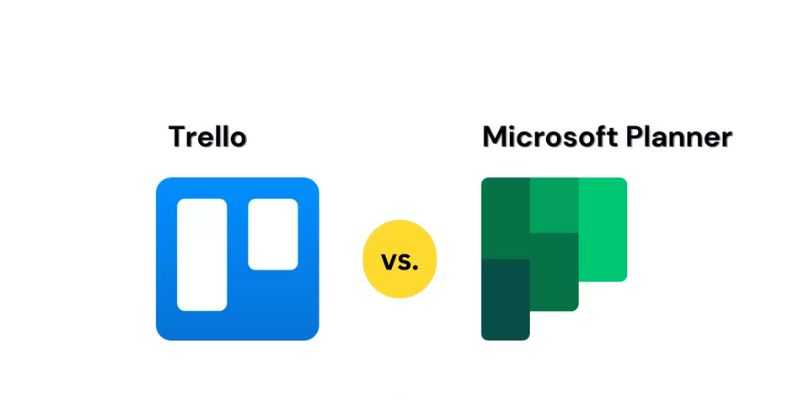
Microsoft Planner vs. Trello: Choosing the Best Kanban App for Productivity

Streamline Your Workflow with These Powerful Social Media Platforms

Tools That Power Audio Editing and Podcasting Workflows

How to Train ChatGPT on Your Own Data: A Step-by-Step Guide For Beginners

Webex vs. Zoom: The Ultimate Guide to Choosing the Right Platform
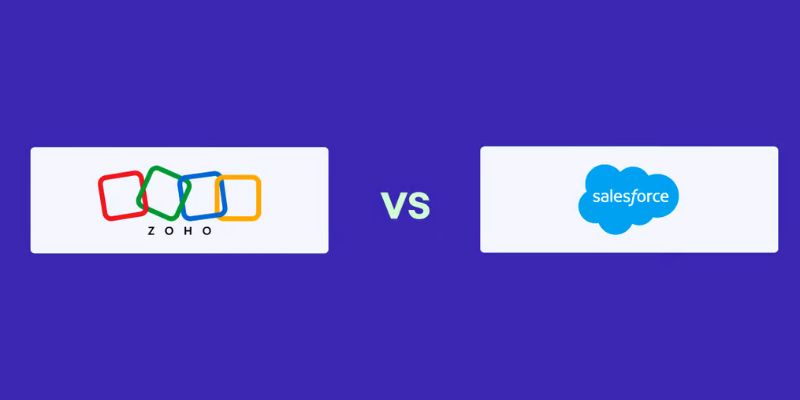
Zoho vs. Salesforce: A Detailed Comparison to Choose the Best CRM
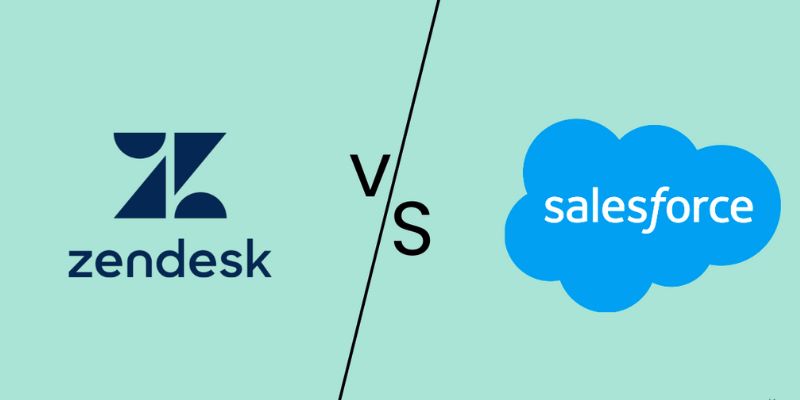
Deciding Between Zendesk and Salesforce: A Comprehensive CRM Guide

Wave vs. QuickBooks: Which Accounting Software Should You Choose

Brevo vs. Mailchimp: Choosing the Right Email Marketing Tool

Pipedrive vs. Salesmate: A Detailed Comparison to Find the Best CRM

Mastering the Modern Workspace with Communication Tools

 knacksnews
knacksnews